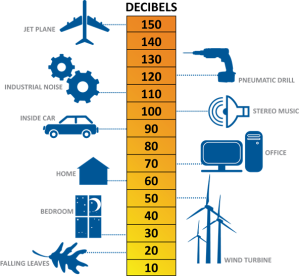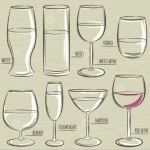DiScoro writes about inquiry-based learning, digital resources, and ways to encourage higher-order thinking. We focus on STEM education and the use of technology.
PHET has an interesting new simulation for primary school Masses and Springs. An easy to use simulation where pupils can investigate weights (mass) using springs. The program has three levels: Stretch, Bounce and Lab.
Stretch
The first challenge is to find out what ‘Spring strength’ actually means. The next task is to use it to find out the mass of the unknown weights. Pay attention to the availability of a ruler.
Instruct pupils check out all the options/buttons that are available on the screen. Many oversee some of them that come in handy in the next level.
Bounce
Some additional tools have been added. Lines for ‘resting position’ and ‘movable line’ and a stopwatch (chronometer). Estimate the mass of the three unknown weights again. How can you find this out using the chronometer? How does mass influence the bouncing of a spring? How does the spring strenghts influence the bouncing of the spring?
Lab
The last level is more suitable for secondary school students. Terms like ‘velocity’, ‘acceleration’ and ‘period trace’ are quite complex. To explain how different values are related and to describe cause and effect using these concepts is quite a challenge.
More PHET simulations. See also Chemistry: pH scales and acidity Balancing Act, The moving man, Energy skate park, and Density and Buoyancy.
| Purchase | Free |
| Hardware | PC; iPad |
| Requirements | browser (HTML5 is used) |